Yup. That’s me. Fighting the battles of book design, technology and self-publishing.
Combining Photoshop Elements and Adobe InDesign is stinkin’ hard. I spent a long time on the phone with my friend Carol in Washington, trying to figure out how to resize the photos in Elements and then put them in InDesign with the correct “effective ppi”.
Are your eyes crossed yet? Here, rest them briefly on a photo of poppies.
We couldn’t figure it out. I remembered that several people who visited my studio during the recent Three Rivers Arts Studio Tour had offered help. I emailed one of them, plus a friend who sold me my first 2 Macs. That friend said, “There seems to be a divorced couple attitude between Apple and Adobe. (They blame each other for the software problems.)” Oh yeah.
After many emails and trials and lots of errors, I began tracking each step by keeping notes. This size export equals that many ppi which turns into this many eppi when moved into InDesign, which isn’t right so try it in another size export. I felt like a scientist.
All I want to do is convert these drawings to grayscale, scrub out the mafugo*, and resize them so the “effective ppi” is 300 in Adobe InDesign. But NOOOOOOO, the normal and sensible and simple steps don’t do the trick.
Eventually, I figured out a way. This is going to be a ton of work, but it will be worth it. I can do this because I AM A WARRIOR!
*“Mafugo” is a word I stole from KMJ’s Chris Daniel. He and I are both “proud owners of nothing but Honda since 1983”. In addition, I write to him in cursive on notecards in envelopes with first class stamps, and he reads and comments on my notes on the air. Do you listen to Chris? I think he is brilliant!
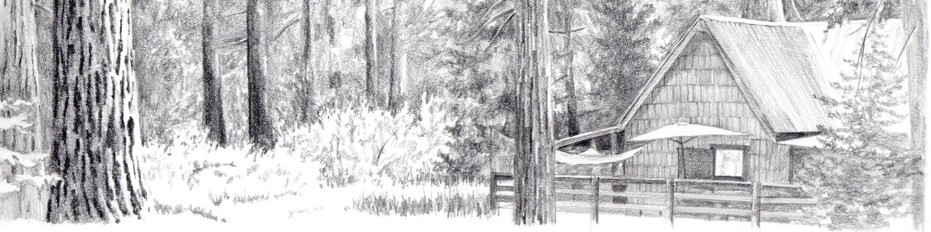

Way to go, warrior!!! Leah
And congratulations to you Leah! You rock!